What is photo-editing software?
Photo editing software is a program you use to enhance pictures on your computer. There are many programs such as Photoshop, Gimp, Photofiltre, etc.
* Some are web based meaning all you need is a web browser - no software to download. Many are free like picnik or loonapic.
* Some of these web based tools reserve the advanced features for paid subscribers.
* Some are commercial software programs like Adobe PhotoShop and can be pretty expensive!
* Some are free software programs like GIMP
Check out these Photo Tools
The bigger the heading, the more popular it is!
Online photoediting Sites
Such as:
Picnik.com
Photoshop Express
Video Editing
Obama Poster
Faceinhole.com
GIMP.org
LoonaPix.com
Photofunia
Lunapic.com
Cell Phone Photos
Text on Photos
Phototool.com
Resize Photos
Photojoy.com
Aviary
Facebook Photos
Deefunia
Mag Covers
PhotoPerfect
Motivational Posters
Video Fun
Inauguration Photos
Yearbook Yourself
BeFunky
Photos into Art
Blingee.com
FotoFlexer
Photo Collage
Befunky Facial Makeovers
Miracle Photos - Face in Pancake
iPhone Photo Apps
For see All Sites Then click It Online photoediting Sites
PICNIK.COM - Great free photo editor

If you want a robust tool that does a lot of different editing, then Picnik is your tool. It makes your photos fabulous with easy to use yet powerful editing tools. Tweak to your heart's content, then get creative with oodles of effects, fonts, shapes, and frames. It's fast, easy, and best of all it is a web based tool so you have no software to download.
Photofunia - Fun image editor

Photofunia is an online image editing tool that gives users a fun filled experience. Users can upload any photos and just wait to see the wonder it does. The most amazing thing is how it identifies the face automatically in the photo. You need some clear photo shots - passport or school photo style works best.
FotoFlexer Photo Editor

Fotoflexer is quickly giving Picnik a run for the money in features. Not as popular yet - but I have had a ton of email on it lately.
o Enhance image color and lighting. Add Different color effects.
o Re-color hair or skin with only three clicks.
o Fix red eye, fix blemishes, smooth wrinkles
o Animate: add text, speech bubbles, bug-eyes, pointy ears, devil horns, and more.
o Twirl, bulge, pinch, stretch, squish: Bulge muscles, trim waist-size, turn a frown into a smile, and more.
o Easily cut people/objects out without having to trace their outline.
o Export/Import your pictures from Flickr, MySpace, Picasa, and Facebook.
Blingee - Make Marvelous Photos


Either you are a Blingee person or your not. You will love this site - or never visit again! Add Glitter, Graphics, and Comments to personalize your images, then share with your friends!
Traditional photos are boring, and we thought you deserved much better than the same graphics and content with no personality used over and over again across the net so we decided to put the power back in your hands, and give you simple to use tools to create your own masterpieces that express your own ideas, feelings, and emotions!
Deefunia
Borders, Templates, Calendars, Magazine Covers and more!

Deefunia is an online image editing tool that gives users a fun filled experience. Users can upload any photos and just wait to see the wonder it does. Any photo, though photos of people work best, can be placed in any number of unique photo layouts - both fun and embarrassing. Above you can see the "soldier" was my photo, but it fits right in!
Tucia Photo Enhancement
A professional touch-up!

I love editing photos, but when you have the photos say from a wedding, a reunion or a graduation you might want a professional touch. Tucia can add a person into a family portrait or remove an unwanted stranger from your photo. They can digitally open up closed eyes or fix hair. This service is a commercial service - but it offers great quality at reasonable prices. They can also offer glamorize and digital cosmetic enhancement options - get a tan, clear acne or remove braces. Simple touch-ups such as digital camera mark or red eye removal and cropping are also available.
Tuxpi Newscast
38 One Step Photo Effects

Tuxpi is a easy way to apply photo effects or picture frame effects to a photo directly from a webpage. you only need to upload a photo, apply a photo effect or picture frame and the re-download it the modified photo result. Every effect is one step! So it's a not a full service photo editor - but what it does it does with ease! It has several effects not easily found on other sites - filmstrips and newscast are great to create fun photos.
PiZap Photo Editor
Fun Free Online Photo Editor

Pizap is a fun free photo editor that lets people easily create wacky images with their digital pictures. PiZap was created as a tool primarily for social networking users who want to post their images to their favorite social networking sites like MySpace, Facebook, Hi5, Orkut, Friendster, Bebo, miGente, Windows Live Spaces, Blogger, Tagged, and many more. PiZap provides a very easy to use photo editor that lets you add photo effects, custom text or speech bubbles, hundreds of original colorful stickers, a full painting program, and much more.
Aviary Photo Editing

Edit photographs with this online photo and graphics editing tool, which does much more than adjust brightness or remove red-eye. Aviary's purpose is to "make creation accessible to artists of all genres," including graphics and even audio editing.
Citrify Photo Editor

Citrify is a web app that can make your photos look better. Citrify offers easy to use one-click tools for removing pimples, reducing wrinkles, or applying funky effects. Citrify is a web-based photo editor so it's always available whenever you need it. There are no complicated layers or albums like Photoshop. Simply open your photo, touch-up and apply effects with a few clicks, and save.
Fun Photo Box
FunPhotoBox Photo Editor
The FunPhotoBox site is a place where you can create funny pictures from your photos. FunPhotoBox allows you to add special effects to your photos as 1-2-3.
Flauntr Photo Editor

FlauntR is loaded with effects, fonts, clip art, borders, and other tools that allow you to prepare images to be social-network avatars or cell-phone wallpaper. You can apply color schemes from famous paintings to your images, create electronic greeting cards, or even place your photo on a mock magazine cover.
To use flauntR all you have to do is sign up for an account (no credit card or confidential data required), upload your images and start editing them. The flauntR image editing service is pretty basic. The most important FlauntR features are the dozens of special effects, backgrounds, frames, and other overlays and filters you can apply to your images with a single click.
Photomica Fun Editor

Photomica.com provides an innovative assortment of photo effects with a wide range of fun photo effects that can be really interesting. Photomica. provides an array of free Photoshop effects and fun Photofunia style photo effects. The services of Photomica.com are not just limited to photo effects and photography ad they have also offer e-cards, faces and magazine covers as well.
Photomica can help you to make your image look hip-hop look; transform a photo to a sexy avatar; have your photo of a friend don a superhero suite or simply help enhance a classic photo shoot. Photomica, like Photofunia and similar editors, does not require that you become a photo expert in order to make a few fun photos.
LoonaPix - Fun, Funny and Funnier Photos

LoonaPix.com is a free photo editing online service. You can easy decorate your photo with a frame, trim it or just make it funny using LoonaPic effect. Another words, we can help you to make your photo funny and unique. And, notice, it is easy and free!
LunaPic Online Photo Editor

Not as fancy a website as Picnik but an amazing number of features are available via one-click on LunaPic. Especially powerful with easy to build animations. Crete cubes, add effects, zoom, crop, remove blemishes - you name it! They say "Pimp Your Profile Pictures for MySpace and FaceBook" and indeed they make it easy to move photos to those sites.
Pictures4Fun

You don't need to be an expert to play with your photos, so it's time for some good fun Pictures4fun provides new original effects every day. Choose an effect from one of their categories (Photo Fun, Magazine Covers or Picture Frames) and upload your own photo. After resizing your photo you can download the fun photo to your hard disk or use it as an avatar.
Pixlr Photo Editor

Pixlr is a web service that combines image design and paint tools with photo editing. So whether you want to create a free form image , layer one image over another or use a variety of filters, effects and level adjustments to transform photographs, Pixlr is equally capable of meeting your needs. Even with all these features, Piixlr remains easy to use - certainly much easier and cheaper than Photoshop.
Obamicon - Obama Poster

Get your image in a style inspired by Shepard Fairey's iconic poster. Regardless of your candidate of choice in the 2008 election, here's your chance to sound-off.
Take your picture with a webcam or upload a photo and choose your own message.
GIMP - Photo Tool Software

such tasks as photo retouching, image composition and image authoring. It works on many operating systems, in many languages.
I prefer the web based tools as I work from many different computers. But, when you need more functionality for a free price - GIMP is the way to go.
Design Mosaic
Unique Photo Gifts for Any Occasion

Stunning photo mosaics make unique photo gifts--ones that'll keep wowing everyone who sees them for years to come. At Design A Mosaic, they make it easy for you to take all your favorite digital pictures and create your own personalized photo mosaic. Simply upload your images (as few as 20 is fine), select your options, and they'll take care of the rest. You will get a digital preview of your photo mosaic.
The feedback on Design A Mosaic has been great - both customer service and the mosaics themselves. There are several good services - but this is a favorite.
Free Photo Book
HotPrints Free Photo Books

Creating a HotBook is fun and easy! Bring your social network photo albums to life with HotPrints photo books - it's a snap! You can upload images of use images already on Bebo or Facebook.
HotPrints has teamed up with select partners to sponsor four free photo books per month per customer. The shipping and handling are $2.99 USD per book - even shipped worldwide.
You can share your photographs in a high quality printed 16-page photography book, delivered to your door worldwide, all for the price of a greeting card. Photo album books are printed with Hewlett Packard Indigos so the print quality is the same as the best online photo books. Nothing to download or install, give it a go!
Pixable
Photo Books, Mosaics and Calendars

Pixable enables users to create and print artistic photo books, mosaics and calendars using the photos that they and their friends have stored on Facebook with additional content like captions or tagging information. In addition, users can combine photos transferred from Flickr and Picasa accounts or upload them from their hard drive. Pixable is a very powerful browser-based album editor, and it is also one of the easiest and fastest creators to use - reducing the average time spent creating an album from 3 hours to just 5 minutes. The photo books are printed, packaged and home delivered all at an affordable price.
Celebrity Photo Fun

What better way to satisfy your celebrity fascination than by playing with celebrity photos. Try on their hairstyle. Morph your photo into a celebrity photo. Stretch and have fun with the photo to the left (Jennifer Aniston). Trek yourself. The universe of fun is endless!
Avatara - Make Your Own Avatar
Avatara is a new site designed specifically for social media enthusiasts. Avatara enables fast, easy creation and upload of customized, animated 3D avatars for use on Facebook, Myspace and for instant messaging to friends.
Photo To Text

If you used computers in the 70s or 80s you will remember creating computer art using just ASCII text characters. It was not easy to create designs using just the 128 characters - but folks did it. And now, with Photo2Text, you can automate the process - take a graphic image and create a text image like the one shown to the right. It's retro-fun and easy to email your text picture - no need for attachments, just drop it in as text.
Dumpr

Dumpr.net offers a tool set for turning your existing photos into works of art. Dumpr offers some unique online photo manipulations options for your photo uploads, links to photos and photos directly from your Flickr account.
Stretch Your Face


Stretch Your Face is as easy as using the mouse and dragging. Have lots of fun!
Best Photo Editing Software
1) Paint.net:
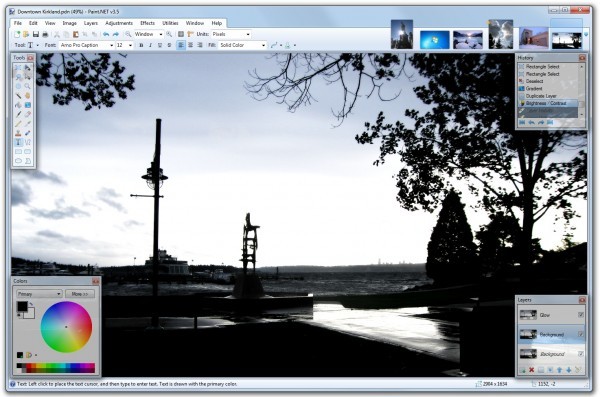
2) Photopos:

3) PEdit:
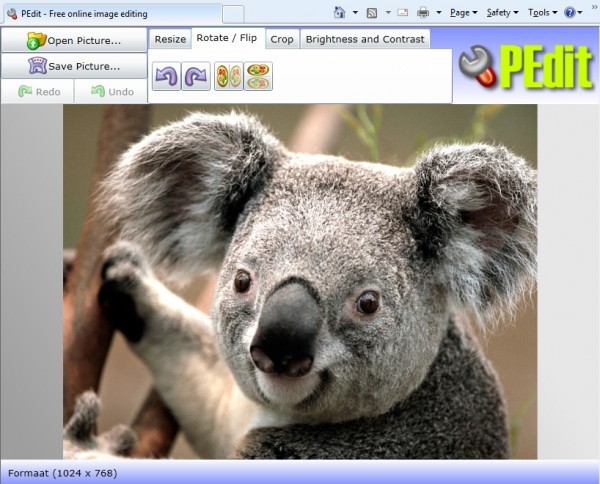
4) Irfan View:

5) Stoik Imagic:

6) Digikam:
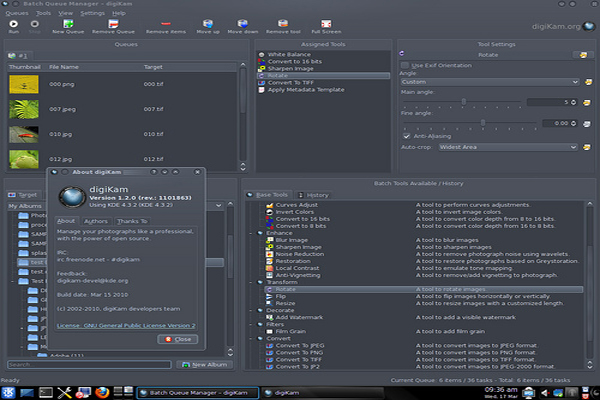
7) Visual Box:

8) My Paint:
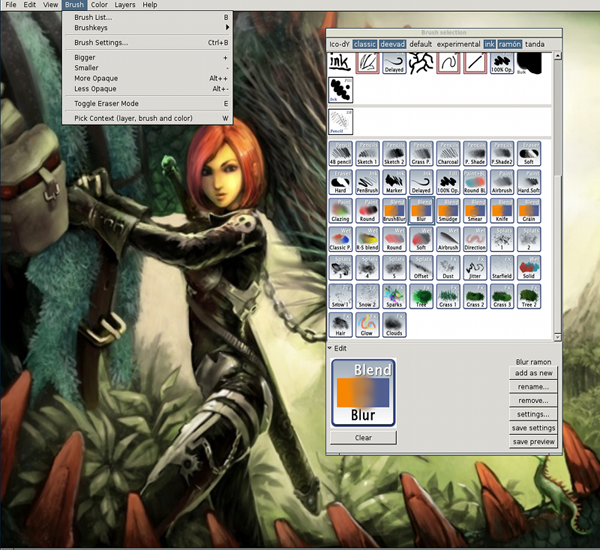
9) Paint Star:

10) Image Editing Tool:
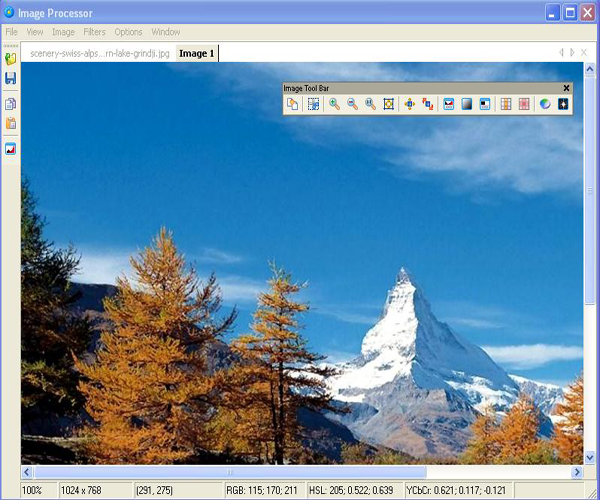
11) 5Dfly:

12) Acorn:
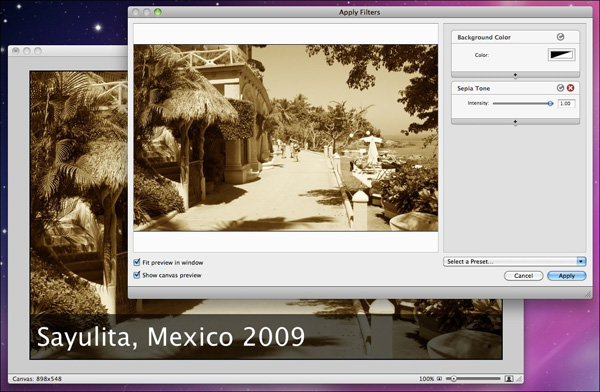
13) Seashore:

14) Pinta:
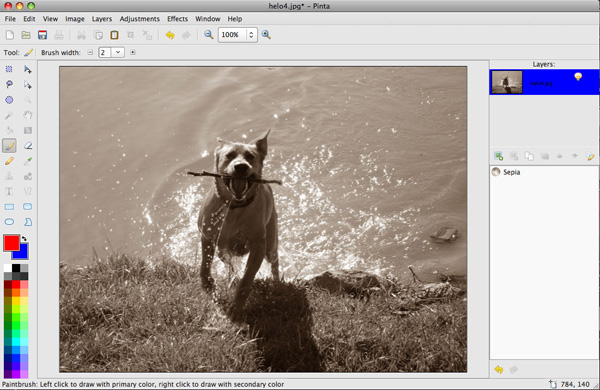
15) Kolourpaint:
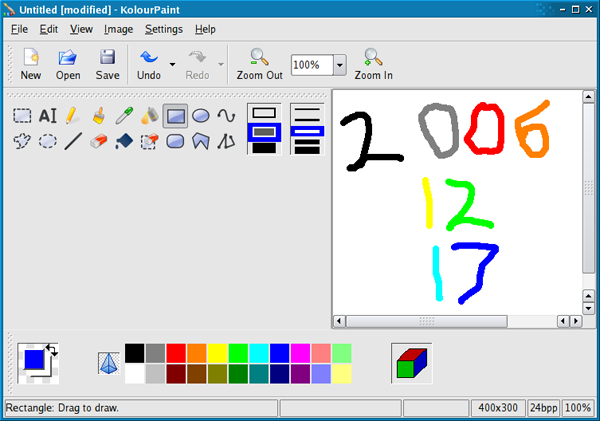
16) Krita:

17) Gimp:

18) Pixia:
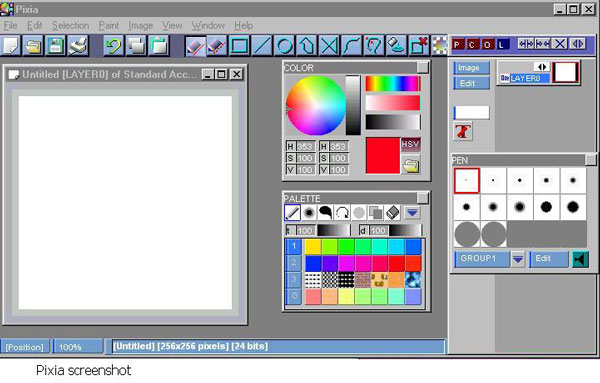
19) Pixen:
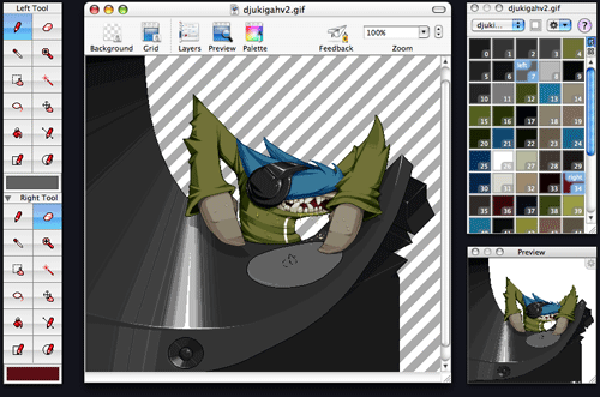
20) Photoscape:
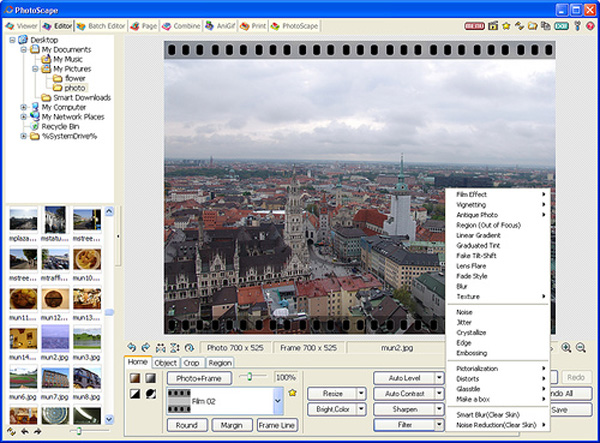
21) XNview:
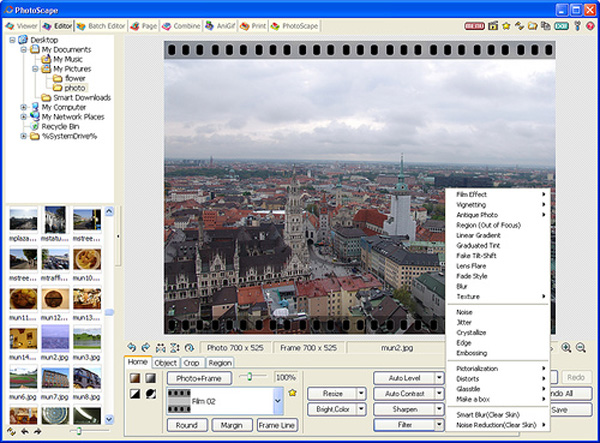
22) PEdit:

23) Stoik Imagic:

24) Image Editing Tool:

25) Seashore:

26) Pinta:

27) Kolourpaint:

28) Google Picasa:
29) Photoshop:

